I was opening an old project and was greeted by After Effects promptly crashing. It was a reproducible crash linked to a beta copy of a plugin having expired, but the After Effects error message was what caught my eye... "After Effects error: strange situation [0/2]. (26::84)". Strange indeed!
Software always has issues, some more critical than others. And in a perfect world, developers would like users to report these bugs, errors and crashes so that they can be reproduced, tracked down and fixed. And it's not just the spectacular, data-losing, days-of-work-disappearing crashes that coders want to hear about: quite often, it's the little things that might point the way to bigger issues. Some bugs are particularly difficult to squash because they can't be reliably reproduced, and the more reports there are, the more opportunities there are to fix it. Even the most mundane step can lead to a breakthrough.
So, report your bugs, big and small! For After Effects, send a note to aebugs@adobe.com. All bugs, big and small, go into a database that ultimately helps make the application (and our lives!) better.
Wednesday, November 01, 2006
The Best After Effects Error Yet, plus Bug Reporting!
Posted by
Alan Shisko
at
11/01/2006 11:53:00 AM
2
comments
![]()
Friday, October 27, 2006
Where To Get The Gigs
You've worked hard, learned plenty, and now you're hanging out your shingle as a motion graphics artist. The question is, where will you practice and how do you get the gigs? There are many avenues of approach with regards to employment in the field, and it's pretty important that you take the time to determine what would suit you and your lifestyle best before you start looking. In a nutshell, you could seek... 1) Full-time, salaried 2) Full-time, contract 3) Part-time, contract 4) Freelance.
As a salary wo/man, you'll have a steady gig with predictable income, health benefits, technology budgets, technical support, retirement plans and, if you're lucky, a games room with a ping pong table. The downside is that you'll be working a daily grind. If it's a good, challenging, rewarding grind then you're doing well, but if it's not, you'll find yourself bound by the 'golden handcuffs'.
Full time contract usually offers a bit more flexibility time-wise, possibly at the expense of health benefits and guaranteed employment. Be prepared to bounce from gig to gig at a rapid pace. This is a great approach for beginners, as you'll get exposed to many different visual strategies and approaches and make lots of contacts for possible future freelance work. Befriend the producers, do good work, and it'll pay dividends in the future.
Part-time contract and freelance often work hand-in-hand: it's nice to have a steady contract (say, a day or two a week) to 'smooth out' the cyclical nature of freelancing. And while freelancing offers the most freedom, it takes a long time to establish yourself with the clients who will pay you what you're worth, and keep coming back for more. You're also never done working: it's a tricky balancing act, and you must remember that when you're pulling 18 hour days on a project, you also have to be concurrently seeking out your next gig. And don't forget that if you're freelancing, you have to build in the cost of software purchase/upgrades, hardware, office supplies, internet and telephone, desks, and chairs, and space for your office. It all adds up, and it can be easy to miss the forest for the trees if you're not careful. Most importantly, make sure that you get a good accountant right off the bat, as there are many financial incentives and opportunities to be had when you work for yourself.
So, with all that in mind, here are some links to job resources on the web. You'll find that some are more regional than others, and I would invite you to send in your own links ("alan" +followed by the 'at' symbol+ "effektor" =then 'dot'= "ca")that I will add as they arrive.
Motionographer (great for the high-end gigs, largely but not exclusively American, often NY/LA.)
Playback Mag (mostly Canadian listings, and not just motion graphics)
Mograph Jobs board (International, tending towards America)
Media Job Search Canada (Canadian, obviously. Not just MG gigs.)
DesignInMotion / 2-Pop Job Forum (International, tending towards America)
MGLA: Jobs (Los Angeles/ SoCal)
MGLA: Jobs Wanted (Post YOUR talents here- Los Angeles, SoCal)
Mandy.com (Global, OK posting propagation depending on your region. Many Low/No pay jobs for students and beginners)
xplsv.tv (USA generally, not many posts yet but seems to be improving)
Posted by
Alan Shisko
at
10/27/2006 11:05:00 AM
0
comments
![]()
Thursday, October 19, 2006
Giving Flat Stuff Depth, plus... Awards!

This was a tricky sort of a project. The client came to me and said, "We've got a new building that some of our employees will be moving to, and we need a video to get them jazzed about the facility". The only creative that I would have to work with would be a bunch of still photos. What to do! It would be easy enough to drop them on a timeline with some pan-and-scan and music, but it called for something with a bit more visual dynamism. I decided to use the 'ole "Simulated 3d" look.
Update: This technique is also referred to as the "Ken Burns" (or maybe it's Ben Kurns) effect. Once you've probed my page, do check out another 'how to' at Bob Donlon's excellent blog.
Further Update: A debate broke out on the After Effects list that this is not, in fact, the 'Ken Burns' effect. Decide for yourself at the wikipedia article discussing it. One might argue, though, that this technique needs a name, and so I might humbly suggest calling it the "Alan Shisko Effect" :)
The premise is simple: using photoshop, cut elements out of a picture so that you have (at a minimum) foreground, mid-ground and background layers. Bring it in to After Effects, distribute the layers in a 3d composition along the Z axis (the back and forth dimension) with some scaling applied to match everything up visually, then make a little camera move. If done carefully, you'll end up with an effect that looks as though you made the shot in the actual building with a dolly or track.
Take a look at the video (Quicktime, 22mb, 2:30) to see the final result, then watch this clip (Quicktime, 9.5mb, 11 minutes) to see an overview of the technique in production.
It wasn't just the client that was happy with the end results: the piece garnered a Gold at the 2006 Promax/BDA awards in New York this past spring! Whoo hoo! And that was on top of a silver awarded earlier in the same ceremony!
Posted by
Alan Shisko
at
10/19/2006 11:33:00 AM
3
comments
![]()
Saturday, September 16, 2006
How To Be A Motion Graphics Artist
Pardon the blog-rot... the past short while has been an exceptionally busy time.
I'm taking a short break from creating 'tutorials', and so this time 'round, I'd like to address the question of "how to get started" in this biz (that is, motion graphics). I often get emails (and even phone calls) from people who are looking for a leg up. They've done a bit of research, seen some reels, know what they'd like to accomplish and are interested in getting started. But they haven't a clue where to begin. It's a very tricky question to address, and I think it'd be best to begin with my story.
If you want to skip the verbose back story, just pop down to the last paragraph or two.
I've always been a visual person. I've also got what I consider to be a strong sense of depth, space and geometry. When sitting around, for some reason I often find myself finding all of the angles in the room (like the ceiling, or a banister or some such thing) and continue the lines to visualize where they might intersect, and how it might look. I bring this up first, because I believe that folks either do or don't have an aptitude for certain things. That said, it is certainly possible to achieve anything through sheer perseverence, but in my life, I like to pursue things that are 'easy' and that don't drive me into the ground. I COULD become a good gardener, for instance, but generations of plants would suffer. So, take a look at motion graphics and ask yourself if you CAN do it, not just whether you WANT to do it. Do you 'live' in a visual world?
As a youngster, I had an innate desire to create imagery. I designed my very first logo for my rock band ("Cast Iron")when I was 13 using letraset and black markers: honestly, I think it still looks good (image at the bottom), even if it does read as "Last Prom"! I bought my first still camera (a Nikon FG) in Grade 12 and still remember the magic of seeing that very first black and white image appear in the chemical muck. It was truly a revelation, and one which stays with me to this day. This led to my considering my post-secondary school options. Having dropped Calculus in Gr. 13, architecture (another of my loves) was out, as was a career in medicine (bit of a flight of fancy, that). One night, I happened to overhear a friend talking about his plans to attend the Film program at York University here in Toronto. It clicked: Film! That's exactly what I wanted to do, but hadn't given it a thought- I figured that the only place you could 'learn' filmmaking was in California! I applied, was accepted and off I went.
And now to the question of schooling, and it's value in an artistic career. I graduated with an honours BFA in Film Production in 1991. In retrospect, I'd say that my five years in University was "OK". It certainly gave me an opportunity to experiment to a certain degree, but that said you can only experiment so much when you've got a $30,000 production budget (with your parents as 'executive producers'), a very small crew (some of whom were dependable, while some weren't) and not much of a clue what you're doing technically. I dreamt of being a cimematographer. I could load a mag in total darkness in no time, and I read the ASC manual before going to sleep. Oh, and mistakes: I could (and did) make lots and lots of mistakes in school. What I found I truly lacked, though, was a compulsive, burning desire to make movies. I discovered that the whole filmic process was too gargantuan for me to contemplate. I felt a strong desire to 'downsize', to find something that I could do on my own.
I went back to photography. I can't overemphasize the value of having a great teacher. Everybody has had their favourite teachers, and at York, mine was a fellow named Jack Dale. I took several photography classes with him and he, more than anyone else, fired up what I call my 'visuality'. I had truly found my calling. Upon graduation, I hung out my shingle as a freelance photographer, specializing in portraiture and photography for the arts (dance and theatre companies, for the most part). The early nineties, however, were a pretty slim time in my neck of the woods. Gigs were few and far between. I assisted with Renzo, an established pro photographer, and even he was having a very hard time making a go of it. The day finally came when my brother said that he had a better offer, and wanted to know if I'd be interested in taking over his position as in-house video producer for a large explosives corporation. I remember the day I resolved to make the change. I truly thought I was turning my back on my dream (photography) and my life (starving artist).
At ICI, I was a one man operation. I wrote, shot and edited all manner of corporate vids. I was working with an ancient, tape-based a/b roll editing system. A couple of years in, though, the department picked up an Avid MCXpress NLE system. Shooting and editing became infinitely easier and more flexible. Pretty much overlooked in the purchase was the inclusion of an inexpensive little application called "After Effects v.3".
Now it took a bit of doing, to be sure. I started playing with AE and made some rudimentary titles. Pretty soon, I "got" it... it was like Photoshop, but stuff moved. In no time at all, I found myself starting to obsess about it. I'd stay until the wee hours of the morning trying out various approaches to visual problems, and digging deeper and deeper into the software. There weren't any 'reels' on the internet at the time, so I went to design book stores and tried to duplicate (and move) the imagery. Motion graphics became, to me, the perfect application of my visuality: the (somewhat) immediate feedback (akin to photography), the temporal benefits of film (and the visual benefits, with the introduction of 3d space in AE5) and the flexibility of working with large or small (or no) groups of people.
And that brings us to the gist of it... how do you 'learn' motion graphics anyway? Speaking personally, I would not recommend courses in animation and compositing. You'd probably be attending a private school and laying out huge amounts of cash to do what I feel you can just as easily accomplish at home with a couple of books and a burning obsession to learn as much as possible. Get the technical training vids from totaltraining. Get the Meyers' books. Visit The Anvel. Mark Christensen's books. Download John Dickinson's tutorials. Join and ask stupid questions at the Toolfarm forum, the COW, and sign up for the Media-motion After Effects list. Download reels from the internet and try to duplicate them: don't worry if you can't get it just so, let fate turn you in other directions. In fact, if you DO copy something exactly, then I believe you've failed. And there's the issue of serendipity: look for- and perhaps you'll get- a gig working for little (or nothing) at an established design firm. Jump to it (and remember you're saving yourself $30,000 by not going to a 'design' school. 'Spend' it instead by working for cheap at a great design house. Just don't be taken advantage of.) And then there's the issue of school. Hey, wait a second... didn't I just say don't go to school? Yes, but look closer and you'll see that I said "don't go to a private animation and design school". Do consider going through a program (or taking courses) in traditional art and design. Think art history, painting, sculpture and the likes. Nothing to do with motion graphics, you figure? You'll find that that's so very not the case. Take photography courses (with chemicals if you can find it... digital photography is just hi-def video at one frame every now and again, in my opinion :) Make sand castles. Look up, and down. Tape things to sign posts. Read. Surf. Do what you need to establish your visuality. A very good way to learn is to help others. I like to say that motion graphics is like architecture: so many disciplines wrapped up into one complex package. It's technical, it's artistic, it's easy to "do" but so very hard to do well.
So. Did you skip the 'verbose' back story and jump down here to the bottom to 'get to the goods'? If you didn't, then you must be pretty jazzed on motion graphics to wade through that lengthy tome. But if you jumped right to this paragraph to get "the answer", then I might question whether this gig is truly for you. Not because I'm some sort of motion graphics demi-god or anything and you should do what I say or else fail, but because I strongly believe that a bold and complete dedication to your motion graphics career (both technically and artistically) is necessary if you're going to really 'make it'.
Like anything, really.
Posted by
Alan Shisko
at
9/16/2006 11:31:00 AM
22
comments
![]()
Sunday, June 18, 2006
Chromatica
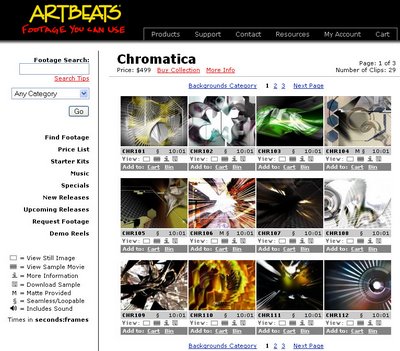
Bear with me for a second here as I pitch some commercial imagery...
A couple of months ago, Artbeats released a new package of backgrounds called "Chromatica" (standard and hi-def) that was designed by this really super, uber-talented artist named... Me! I designed the package because I found that I often had editorial imagery that I had to support with some aggressive backgrounds. The soft, flowing fuzzy stuff doesn't always cut it!
I used a lot of 3d in the imagery, mostly metallic chromy-y 3d gak and the likes, with some strong use of grids and lines and such. Not much news there, really: you can find this stuff if you look hard enough. But I included a couple of things with the package that give you a lot more flexibility when it comes down to using it in projects.
First, you'll discover that there are a lot of black and white looping matte clips that echo the visual impact of the backgrounds themselves. If you know a thing or two about either editing or visual compositing, this means that you can use the mattes to 'cut out' things to composite over the backgrounds (or vice versa).
The second thing that comes with the Chromatica package (just the Standard Definition package... but see the tip below) is a clever little After Effects project (v 6.5 or later) called "Blender". Basically, you open the project and through the tricky (and to you, invisible) use of expressions, you use After Effects as an graphical user interface to create thousands and thousands of different backgrounds. It's simple: you click and drag to select foreground and background imagery, do the same to choose a matte cutout, select your render composition (D1, DV, PAL and others) and render. It's super intuitive, and you don't need to know a THING about After Effects to make the changes! In fact, I'd say that it's downright fun (in a geeky sort of way) to play with: click, drag, see changes. It's pretty addictive.
As the Quicktime will show you, it works super well with the Adobe Video suite (available only on PC thus far) when you use the Blender AE project as an Adobe Live Link in Premiere Pro. You can make changes really fast with clients looking over your shoulders and update your GFX in real time.
And here's a tip if you purchase Chromatica: you can use Blender with any and all of your existing background (or other) footage by doing a 'replace footage' of the Blender footage items, thus extending the 'life' of your backgrounds library. One other tip: Blender "comes only with the Standard Definition Chromatica Package", but the good folks at Artbeats told me that if folks say "I want the Blender project", they'll include it with the Hi-Def versions of Chromatica as well.
Posted by
Alan Shisko
at
6/18/2006 05:45:00 PM
0
comments
![]()
Friday, June 16, 2006
A Cautionary Tale
The past few days I've been getting inundated with phone calls from telemarketers. We don't have a 'do not call list' up here in Canada, so I've been following my standard gameplan: When the call display shows a number from out of my area, I pick it up, quickly say hello and wait to see if there's that 2 second 'blank pause' where the telemarketers' phone equipment presumably routes the call to a free rep. I then either hang up or, if I'm in a moody mood, say "Too late" and hang up.
Yesterday, I got the pause. Just before I could say my 'too late', a voice starts speaking and I immediately interject with a cross 'what's this regarding'? He utters a bit of a surprised 'huh' and I repeat 'what's this regarding?' a bit more forcefully. I wait for the pitch to start for the timeshare in Florida or the new credit card, but instead I get... "uhhh... Graphics?"
A world of apologies later, I suspect that that's one client I may not get :(
Posted by
Alan Shisko
at
6/16/2006 02:34:00 PM
1 comments
![]()
Thursday, June 01, 2006
Soccer/ Football project

A client approached me and asked for a full on package for some sporting events (intro, extro, lower 3rds, transitions, full page bg's). The tricky part here was that it was to be designed once, but with an eye to easy modifications in the future for different sporting events. This first one was to be for the upcoming world cup, but later it'll have to be re-tasked to use baseball, football, tennis, golf... whatever. And so I embarked on a design that would be easily updated at some future date.
First step: decide what the 'gak' was going to be. 'Gak' is what I call the little visual elements that inhabit my work. It could be boxes, video footage, light effects, grids, illustrator elements... and often all of these and more. The trick is to bring visual interest to the piece without looking too busy. It's the 'sugar' that visually ties the graphics in to the editorial of the piece and brings a sense of artistry (or lack thereof, depending on your point of view :) We settled on a 'stadium'. The budget didn't allow for a 'real' stadium to be constructed (virtually or otherwise), so I instead used 3dsMax to create an 'illustrative' stadium (also known as a 'metallic blob' or 'pile of goofy looking silvery stuff' or 'what Frank Gehry might do') Creative liberties were taken with the setup, but the idea was solid.
Next came the colours. Green and orange were used for this project, and I set things up on the After Effects side of things so that the scheme could be altered easily for the next iteration of the project (say, blue and green for baseball). Figure out how to bring all the elements on, give it all some dramatic camera movements and it's ready for some post processing in AE.
You can see a quicktime of the finished video here (no audio on this clip)
Then take a look at my long-winded ramblings (23 megs, 21 minutes) here as I walk through the various stages of the project.
Posted by
Alan Shisko
at
6/01/2006 01:31:00 PM
1 comments
![]()
"Move" project

I was approached by a client to do a :30 spot about moving. It was to be part of a larger campaign (already created) that was print based, and I was instructed to 'make it look like the poster, but moving'. The original concept was to use the photo used in the print campaign (a shot of a nearly empty room with some moving boxes lying around) and to just pan-and-scan into and out of the photo, changing the text on the sides of the boxes, but it was ultimately decided to go full-on 3d.
This was a challenge for me personally because my 3d is generally quite 'illustrative'. Lots of flying boxes and the likes (you can see 'em in my demo reel here). This had to be as close to photo-realistic as possible, and so I set to it.
Early on I decided that we didn't have the ability to render the scene in full radiosity (which would have looked the best). It was to be a very tight turnaround with a small budget, so I researched some other rendering methods that would get us to where we wanted to be, within the scope of the project. A lot of post compositing in Adobe After Effects 'sweetened' the project to get even more 'real' looking, and I think the end result was more than satisfactory.
Take a gander at the finished video here.
You can view my thoughts on the process here. It's 28 minutes long.
Links to sites that I mention in the video:
Turbosquid (for paid and free 3d models, plus others)
Boomerlabs (Max2AE plugin for moving camera/object/light data to After Effects)
Elight (Max script to create a dome of lights to simulate radioisity)
Posted by
Alan Shisko
at
6/01/2006 12:39:00 PM
9
comments
![]()
Saturday, May 27, 2006
Motion What?

People ask me what it is that I do. I respond with a perky "I'm a motion graphics artist!", which is pretty much universally met with a blank stare. "You know" (I say) "Like at the start of the superbowl when they have that neat animated intro bit. Titles and such. Graphics that move." And they nod their heads, mutter some sort of platitude, then move on. "Well somebodies got to make 'em" I add as they recede into the distance.
I've always thought of Motion Graphics as being a bit of a dark art. People generally don't realize that all those titles and commercials and sports info pages have to be made by somebody. Machines can't (yet!) come up with automated unifying graphics packages, and it's left to people like me to wrap a show in pretty pictures that support the editorial content. It's a very challenging discipline as you've got to be (in my opinion) equal parts artist and gear head.
I use Adobe After Effects, Photoshop, Illustrator and 3dStudio Max for the bulk of my motion graphics design work. There are tons of books out there that show you how to use the software, but I've found that there aren't that many 'workflow' resources. It's my intention with this blog to talk a little bit about the process behind actual projects that I do, hopefully addressing questions often directed my way on the subjects of: project goals, what decisions have to be made, what difficulties are encountered and (hopefully!) overcome and general workflow discussion.
I will not, however, be publishing step by step tutorials of my work: it just takes waaay to long and I'm assuming that whoever is reading this knows a thing or two about the artform and can get the gist of what I'm talking about. And what I'm talking about is going to be unscripted and usually fairly verbose... kind of a one sided conversation with me droning on about things a little bit longer than is necessary, for the most part :)
Posted by
Alan Shisko
at
5/27/2006 02:23:00 PM
3
comments
![]()



