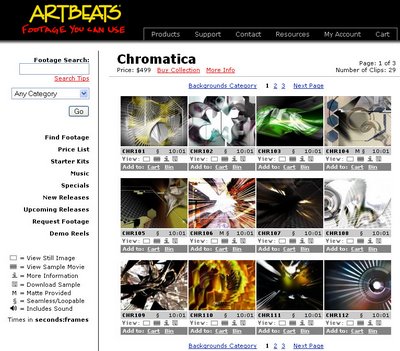
Bear with me for a second here as I pitch some commercial imagery...
A couple of months ago, Artbeats released a new package of backgrounds called "Chromatica" (standard and hi-def) that was designed by this really super, uber-talented artist named... Me! I designed the package because I found that I often had editorial imagery that I had to support with some aggressive backgrounds. The soft, flowing fuzzy stuff doesn't always cut it!
I used a lot of 3d in the imagery, mostly metallic chromy-y 3d gak and the likes, with some strong use of grids and lines and such. Not much news there, really: you can find this stuff if you look hard enough. But I included a couple of things with the package that give you a lot more flexibility when it comes down to using it in projects.
First, you'll discover that there are a lot of black and white looping matte clips that echo the visual impact of the backgrounds themselves. If you know a thing or two about either editing or visual compositing, this means that you can use the mattes to 'cut out' things to composite over the backgrounds (or vice versa).
The second thing that comes with the Chromatica package (just the Standard Definition package... but see the tip below) is a clever little After Effects project (v 6.5 or later) called "Blender". Basically, you open the project and through the tricky (and to you, invisible) use of expressions, you use After Effects as an graphical user interface to create thousands and thousands of different backgrounds. It's simple: you click and drag to select foreground and background imagery, do the same to choose a matte cutout, select your render composition (D1, DV, PAL and others) and render. It's super intuitive, and you don't need to know a THING about After Effects to make the changes! In fact, I'd say that it's downright fun (in a geeky sort of way) to play with: click, drag, see changes. It's pretty addictive.
As the Quicktime will show you, it works super well with the Adobe Video suite (available only on PC thus far) when you use the Blender AE project as an Adobe Live Link in Premiere Pro. You can make changes really fast with clients looking over your shoulders and update your GFX in real time.
And here's a tip if you purchase Chromatica: you can use Blender with any and all of your existing background (or other) footage by doing a 'replace footage' of the Blender footage items, thus extending the 'life' of your backgrounds library. One other tip: Blender "comes only with the Standard Definition Chromatica Package", but the good folks at Artbeats told me that if folks say "I want the Blender project", they'll include it with the Hi-Def versions of Chromatica as well.
Sunday, June 18, 2006
Chromatica
Posted by
Alan Shisko
at
6/18/2006 05:45:00 PM
0
comments
![]()
Friday, June 16, 2006
A Cautionary Tale
The past few days I've been getting inundated with phone calls from telemarketers. We don't have a 'do not call list' up here in Canada, so I've been following my standard gameplan: When the call display shows a number from out of my area, I pick it up, quickly say hello and wait to see if there's that 2 second 'blank pause' where the telemarketers' phone equipment presumably routes the call to a free rep. I then either hang up or, if I'm in a moody mood, say "Too late" and hang up.
Yesterday, I got the pause. Just before I could say my 'too late', a voice starts speaking and I immediately interject with a cross 'what's this regarding'? He utters a bit of a surprised 'huh' and I repeat 'what's this regarding?' a bit more forcefully. I wait for the pitch to start for the timeshare in Florida or the new credit card, but instead I get... "uhhh... Graphics?"
A world of apologies later, I suspect that that's one client I may not get :(
Posted by
Alan Shisko
at
6/16/2006 02:34:00 PM
1 comments
![]()
Thursday, June 01, 2006
Soccer/ Football project

A client approached me and asked for a full on package for some sporting events (intro, extro, lower 3rds, transitions, full page bg's). The tricky part here was that it was to be designed once, but with an eye to easy modifications in the future for different sporting events. This first one was to be for the upcoming world cup, but later it'll have to be re-tasked to use baseball, football, tennis, golf... whatever. And so I embarked on a design that would be easily updated at some future date.
First step: decide what the 'gak' was going to be. 'Gak' is what I call the little visual elements that inhabit my work. It could be boxes, video footage, light effects, grids, illustrator elements... and often all of these and more. The trick is to bring visual interest to the piece without looking too busy. It's the 'sugar' that visually ties the graphics in to the editorial of the piece and brings a sense of artistry (or lack thereof, depending on your point of view :) We settled on a 'stadium'. The budget didn't allow for a 'real' stadium to be constructed (virtually or otherwise), so I instead used 3dsMax to create an 'illustrative' stadium (also known as a 'metallic blob' or 'pile of goofy looking silvery stuff' or 'what Frank Gehry might do') Creative liberties were taken with the setup, but the idea was solid.
Next came the colours. Green and orange were used for this project, and I set things up on the After Effects side of things so that the scheme could be altered easily for the next iteration of the project (say, blue and green for baseball). Figure out how to bring all the elements on, give it all some dramatic camera movements and it's ready for some post processing in AE.
You can see a quicktime of the finished video here (no audio on this clip)
Then take a look at my long-winded ramblings (23 megs, 21 minutes) here as I walk through the various stages of the project.
Posted by
Alan Shisko
at
6/01/2006 01:31:00 PM
1 comments
![]()
"Move" project

I was approached by a client to do a :30 spot about moving. It was to be part of a larger campaign (already created) that was print based, and I was instructed to 'make it look like the poster, but moving'. The original concept was to use the photo used in the print campaign (a shot of a nearly empty room with some moving boxes lying around) and to just pan-and-scan into and out of the photo, changing the text on the sides of the boxes, but it was ultimately decided to go full-on 3d.
This was a challenge for me personally because my 3d is generally quite 'illustrative'. Lots of flying boxes and the likes (you can see 'em in my demo reel here). This had to be as close to photo-realistic as possible, and so I set to it.
Early on I decided that we didn't have the ability to render the scene in full radiosity (which would have looked the best). It was to be a very tight turnaround with a small budget, so I researched some other rendering methods that would get us to where we wanted to be, within the scope of the project. A lot of post compositing in Adobe After Effects 'sweetened' the project to get even more 'real' looking, and I think the end result was more than satisfactory.
Take a gander at the finished video here.
You can view my thoughts on the process here. It's 28 minutes long.
Links to sites that I mention in the video:
Turbosquid (for paid and free 3d models, plus others)
Boomerlabs (Max2AE plugin for moving camera/object/light data to After Effects)
Elight (Max script to create a dome of lights to simulate radioisity)
Posted by
Alan Shisko
at
6/01/2006 12:39:00 PM
9
comments
![]()
