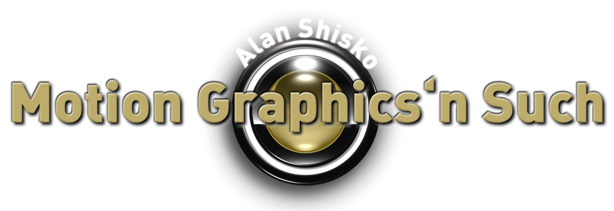Now and again you might find yourself needing to modify a parameter JUST SO. Perhaps an art director has asked you to 'please move that logo down precisely 115 pixels, and move it 91 pixels to the right. Maybe it's already at 232/ 54, your brain hurts because you've got a perfectionist hanging over your shoulder, and you just can't add the numbers up in your head.
Don't reach for the calculator, let AE do the work. With a layer selected hit the 'P' key to bring up the position parameter. Assuming it's a 2d layer, you'll see two numbers (in the above case, 232 for the x axis position and 54 for the y axis position). Click once on "232" and (as expected) it'll become highlighted and will allow you to type in your changes. Now go to the END of the number and simply type "+115" (without the quotes). It should now say "232+115". Hit 'enter', et voila! AE will do the math for you.
This technique works with simple addition, subtraction, multiplication and division, but does NOT, alas, work for more complicated math. For instance, it won't calculate "232+5*(4/2)". Which, I'm sure, you do often.
Wednesday, February 27, 2008
TechTip: Math... Yum!
Posted by
Alan Shisko
at
2/27/2008 02:08:00 PM
1 comments
![]()
Thursday, February 21, 2008
Sticky Roots
Waaaay back in my film school days, I had decided that I wanted to be a cinematographer. I lived Arri's and HMI's, could tie in to electrical panels, and read the ASC Manual every night before hitting the sack. I once built my own steadicam crane (!) out of plywood, 2x2's, bolts and bungie cords (it actually worked, too, but was a tad difficult to maneuver). But then photography intervened. I discovered that it was much easier to create imagery without a huge crew (and buckets of money) and for some time hung out my shingle as a photographer. That led to Photoshop. And that in time led back to motion with After Effects, and here I am!
Film production, photography and motion graphics are to me, at their core, exercises in problem solving. You've got to get the shot, or you've got to get the idea of the editorial across, and you've got all of these cool tools (digital and analog) to make it all come together and look great. But sometimes it all just comes down to a roll of gaffers' tape.
Last summer I picked up the video camera, taped it on to the end of my photo strobe boom and took to the local park to document an earthen structure I helped build back in '05. Earthen building is another one of my passions, and this short clip can show you what you can do with a bit of clay, sand and straw while you wait for those extra-long RAM previews to render :)
Youtube doesn't really do the clip justice, of course, so if you'd like you can take a look at THIS full-rez version of the clip (MP4, h264, 34 megs, 1:51)
Posted by
Alan Shisko
at
2/21/2008 11:51:00 AM
2
comments
![]()
Calienté!

Most of my projects these days involve the creation of moving title sequences and show packages. My usual approach is to first create the "hero" frame in After Effects (usually close to the end of the intro, where you see the main title rendering) and then work backwards from there. I find that from this seed grows a mighty oak tree. Or sometimes a lush forest. Or on occasion just some modest shrubbery, as the script may well call for.
I've just finished (or perhaps started) a project that's going in a slightly different direction. A local independent film maker is putting together a proposal for a documentary and wanted to put some imagery into his written grant proposal. Something to "set the mood" for the granting agencies. This was a great opportunity to establish the 'look' of a project from the outset, not only in terms of what might happen once the financing is arranged, but also in terms of putting together a seamless, well-designed production package, which is a necessity for those of us in a creative industry.
Click on the header image at the top of this post to see a larger view of the image that is going on the title page for the grant proposal. Now, I do most of my work in After Effects these days, but it's really nice to get back to my Photoshop roots now and again. Although the application continues to evolve, the fundamentals remain the same.
The interesting thing about this project is that even though it was designed in PS, I had to start planning for the mobile future. Assuming that financing comes through, the doc is going to need motion graphics title sequences, intersticials, credits and such, and I kept all that in the back of my mind as I was laying it out. For instance, when shooting commences, it would be VERY helpful to get some footage of dancers shot against a green screen. Put all of the elements in the title image in 3d space with keyed imagery, and it will be a very compelling motion graphics spot. You might well call this image a 'key frame' from which the entire graphical look of the film may grow.
Posted by
Alan Shisko
at
2/21/2008 10:37:00 AM
0
comments
![]()
Friday, February 01, 2008
Idle Dimensional Speculation
Way back in April, I spent some time going on about Adobe's notable lack of a 3d program in their stable of applications. Recently, I've received several marketing spots in my inbox touting the Adobe/ Maxon Power Integration Tour. To the casual observer, it would certainly seem that Adobe and Maxon are getting pretty cozy. Are they dancing, or merely leveraging their respective core strengths? Who's to know! But let's see now... the last date in the tour is here in Toronto on April 3rd. The NAB show takes place in Vegas April 11-17.
Hm!
Posted by
Alan Shisko
at
2/01/2008 08:51:00 PM
6
comments
![]()